ClientLook CRM Mobile Apps
The ClientLook CRM mobile apps, available for both iOS and Android, are the fastest and easiest way to manage your data on the go. They are virtually identical and both lightning-fast, allowing you to access your existing data and record what you’re doing while you are out and about. Once you have set up your ClientLook account, simply download the mobile app from the app store for your device. A quick search for “ClientLook” in the app store will bring up the download links on your device and allow you to install the app.
Once installed, setting up either app is simple – just follow the prompts to log in to your ClientLook account, and we’ll store your credentials in the app so you can log in with only one click in the future. Using the mobile app is incredibly intuitive.
You can access all the ClientLook modules by clicking on the menu icon in the upper left.
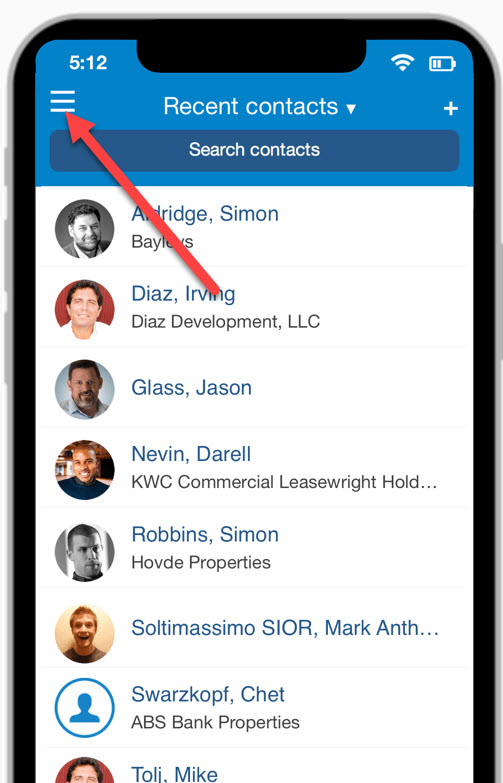
When you are looking at a record in any module, the options menu on the right allows you to perform most common actions, such as adding a new record, editing the one you are viewing, recording an update, etc.
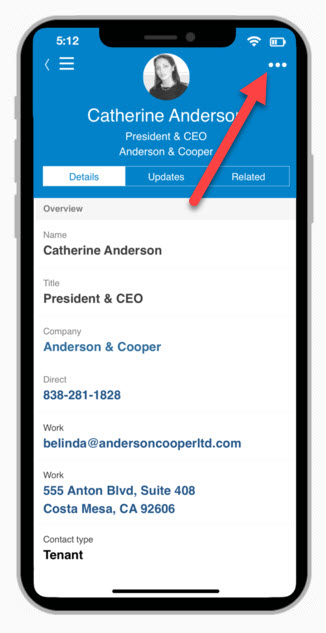
The tabs on each record allow you to view and add items in each category just like on the web site.
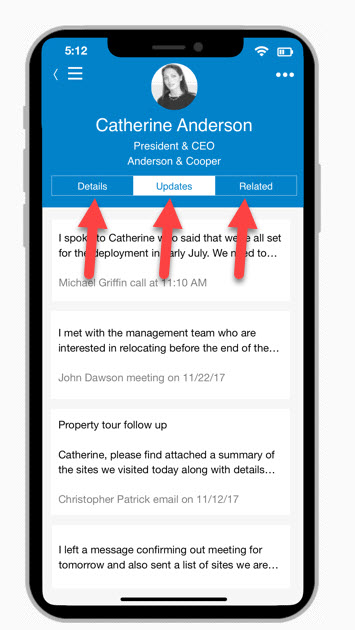
Accessing your task list when you’re on the road is simple. Just choose the “Tasks” option from the main menu7, and you’ll see those items which are currently due. You can choose different criteria by selecting the “Today + overdue” option and choosing another date range.
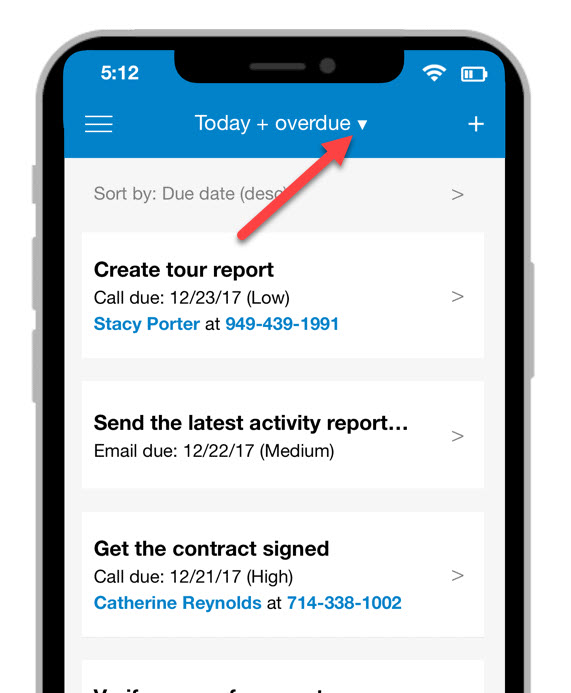
Your daily calendar is also instantly at hand. Selecting “Events” from the main menu will bring up your events, and you can select from several different calendar views.
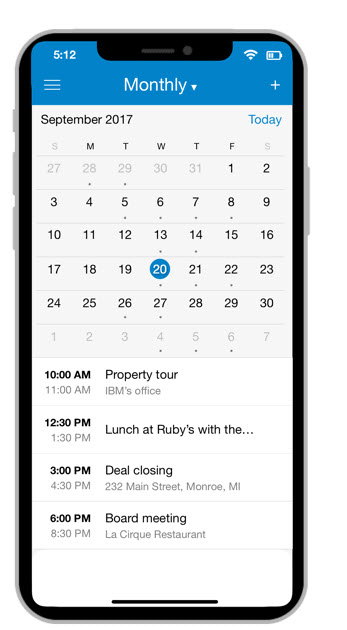
To call a contact, simply click on any phone number on their record.
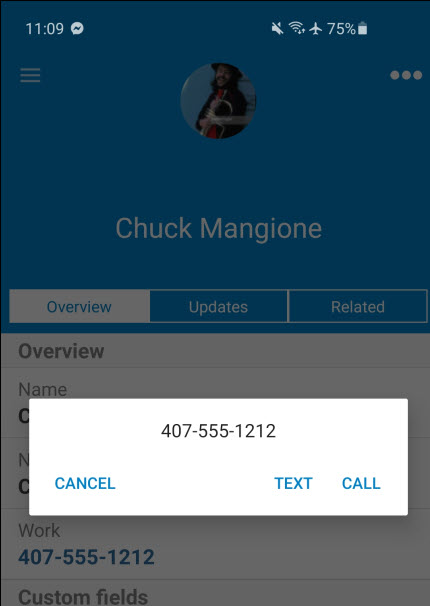
Once your call is completed, you will be asked if you would like to record an update on that contact’s record. Add some brief notes about your call and your database is up to date!
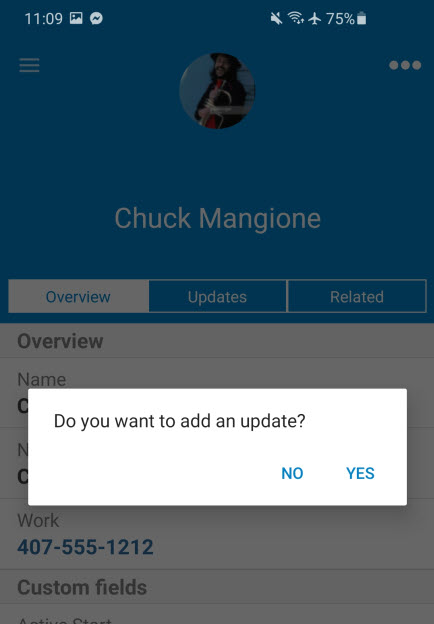
You’ll find the other modules all work the same way. Explore your new ClientLook app and stay connected when you’re not in front of your computer!
Related posts


